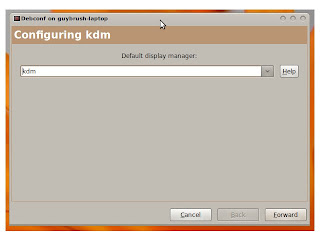Ubuntu - Install KDE, the alternative to Gnome
There are two major Desktop environments managers, Gnome and Kde, let’s not start argue about which one is the best, try and install both and judge for yourself.
My ubuntu version came with Gnome for default, to install the Kde go to
- System
- Administration
- Synaptic Package Manager
- Search for “Kubuntu desktop”
- And choose “Apply”
To start using KDE, log out and in the login screen choose as Display Manager te Kde, instead of Gnome. Alternatively, after the download and installation, performed automatically by synaptic, you may be requested to configure the new display manager.
Set Kdm as your default display manager