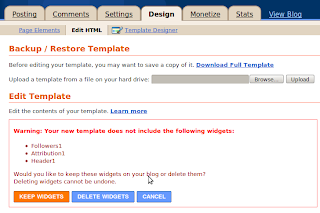Improve blogger visual appearance
The best way to improve blogger visual appearance is by changing its template. To do so visit one on many web sites with free templates and download one of your liking.
After you select and download your new template go to the “Desgn” folder and select “Edit HTML”
On the same page as before select “Download Full Template”, this way you will have a backup of your old design if anything goes wrong.
Then, still on the same page, upload the new template. Its possible that this file will be inside the zip file you downloaded before, then unzip it to any folder and return to the page as before and select “Browse”, once selected click “Upload”.
Like me you may find receive the following result:
Once you decide if you want to keep or not the widgets you new template will be available. Please notice that there you may have to manually tweak some points like urls to blog logo, images and/or Twitter or Facebook id’s